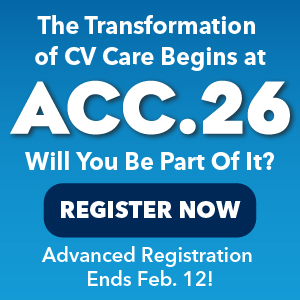404 – Page Not Found
We've had a change of heart. The page you are looking for was moved or deleted.
Try looking again with a different search term.
Take heart, there's plenty more to explore!
ACC Member Care
Representatives are available Monday-Friday, 9:00 a.m. – 5:00 p.m. ET.
Contact Member Care
- Toll Free: 800-253-4636
- Phone: 202-375-6000
- Fax: 202-375-7000
- Online