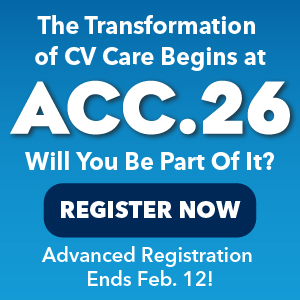400 – Error
Sorry to break your heart.
You might find something similar through our search. Please try again.
Take heart, there's plenty more to explore!
ACC Member Care
Representatives are available Monday-Friday, 9:00 a.m. – 5:00 p.m. ET.
Contact Member Care
- Toll Free: 800-253-4636
- Phone: 202-375-6000
- Fax: 202-375-7000
- Online